1
/
of
6
Revive 'N Style
14'' LCD Laptop Portable Monitor S2 Triple Laptop Screen 1080p FHD IPS Extender Monitor Laptop Expandable Portable Screen
14'' LCD Laptop Portable Monitor S2 Triple Laptop Screen 1080p FHD IPS Extender Monitor Laptop Expandable Portable Screen
Regular price
$166.45 USD
Regular price
$166.45 USD
Sale price
$166.45 USD
Quantity
Couldn't load pickup availability
Products Description
TRI SCREEN MONITOR
Specification |
||||||||
Size |
Triple 14 inches |
|||||||
Compatible Laptop Sizes |
13"-17.3" (Max. stretch size 405mm) |
|||||||
Aspect Ratio |
16:9 |
|||||||
Display Resolution Maximum |
1920 x 1080 pixels |
|||||||
Weight |
3.57 pounds |
|||||||
Dimensions |
9.6 x 15.4 x 3.4 inches |
|||||||
Display Type |
LCD |
|||||||
Screen Rotation Angle |
180° |
|||||||
Refresh Rate |
60 Hertz |
|||||||
Mounting Type |
Desk Mount, Panel Mount |
|||||||
Cables |
2 x USB-A to USB-C 2 x USB-C to USB-C 1 x HD-MI to USB-C |
|||||||
Device |
Type-C phones, PS4, Xbox, Switch, M1 Pro/Max, M2 Pro/Max, and other processors |
|||||||
Applicable Systems |
AMD, ARM, Android, Win-dows, Mac, Chrome, Linux (Not for M1, M2and M3 Chip) |
|||||||
Details Images










Installation Instructions
Our Advantages
MHS Factory

Feedback
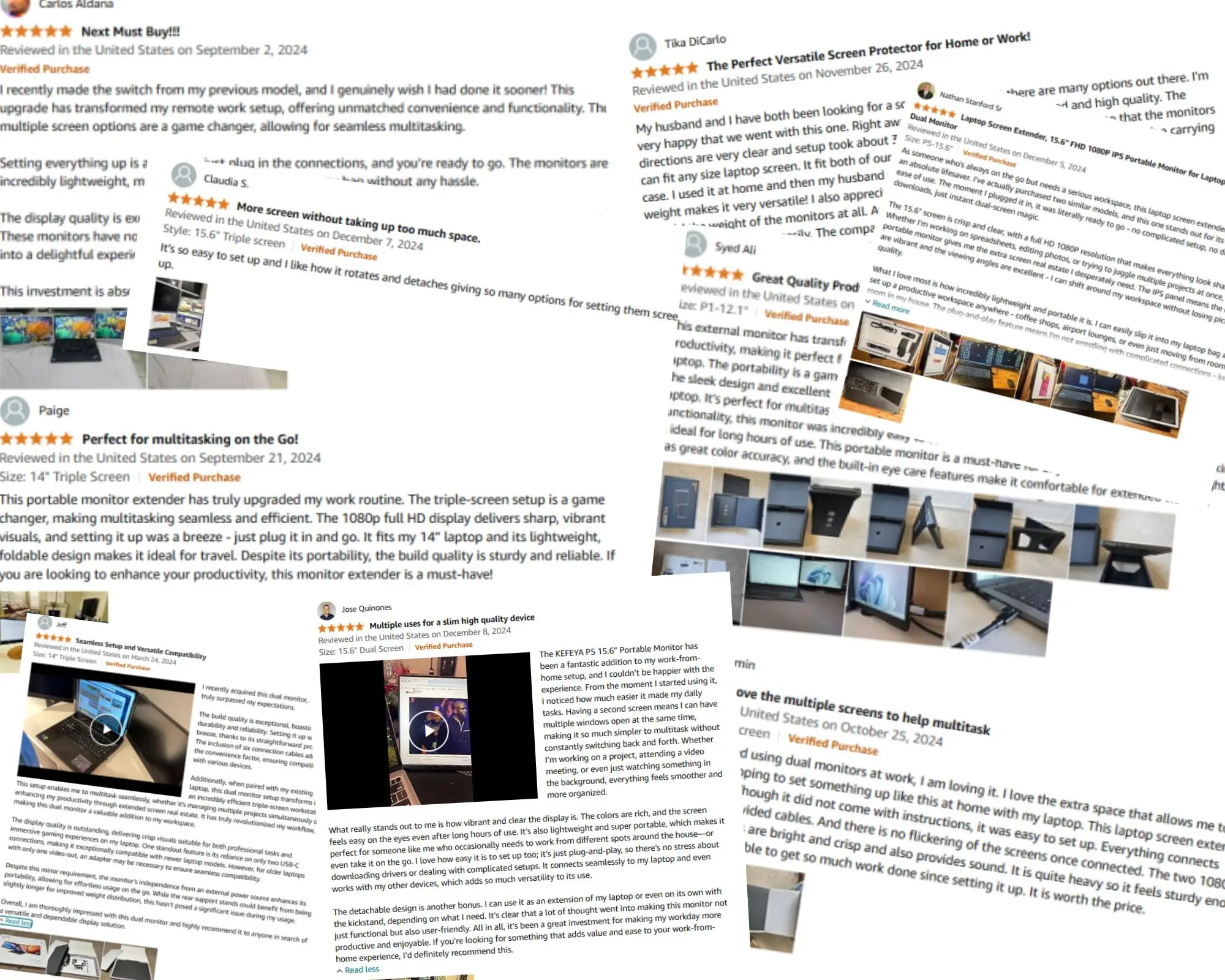
Shipping and Payment

FAQ
1.How to get a brighter screen?
Make sure we have torn off the screen protectors and our laptop have enough power or it has been connected to power supply, then try to power the monitors from an external power supplies. The next step is trying to increase both of the "Backlight" and "Brightness" value through the multifunction key on top of each portable monitor's panel.
2.Why does one monitor show "No Signal"?
There may be a connection failure or the computer port does not support video output. Normally USB-A port can not output video signal directly, we need a HDMI HUB with MST if need transfer video signal by USB-A port.
Generally, this happens because the screen is only connected to the Type-C cable, but the USB-C port of the laptop only supports the power supply function(not full-featured) and not the video signal function, so you only need to use the included HDMI to USB-C cable to connect to the portable screen to provide a video signal.
Please contact for troubleshooting if the portable monitor always show "No Signal" after your several attempts.
Generally, this happens because the screen is only connected to the Type-C cable, but the USB-C port of the laptop only supports the power supply function(not full-featured) and not the video signal function, so you only need to use the included HDMI to USB-C cable to connect to the portable screen to provide a video signal.
Please contact for troubleshooting if the portable monitor always show "No Signal" after your several attempts.
3.Is the KEFEYA laptop screen extender compatible with my device and operating system?
Yes, it is compatible with a wide range of devices and operating systems, including Intel, AMD, ARM, Android, Windows, Mac, Chrome, Linux, Type-C phones, PS4, Xbox, Switch, M1 Pro/Max, M2 Pro/Max, and other processors. Please note that it is not compatible with M1 and M2 chips.
4.Does it come with all the necessary accessories?
Yes, the package includes all the required accessories, including Type-C to Type-C cables for video and power, HDMI to Type-C cables for video, USB-C to USB-A cables for power, and a premium leather carry bag.
5.How can I adjust the display settings?
You can easily adjust settings such as RGB, brightness, and contrast using the buttons on the panel.
6.Is it suitable for on-the-go use?
Yes, the KEFEYA S2 extender features a stable built-in expandable kickstand, is lightweight, and foldable, making it perfect for on-the-go productivity.
Share











